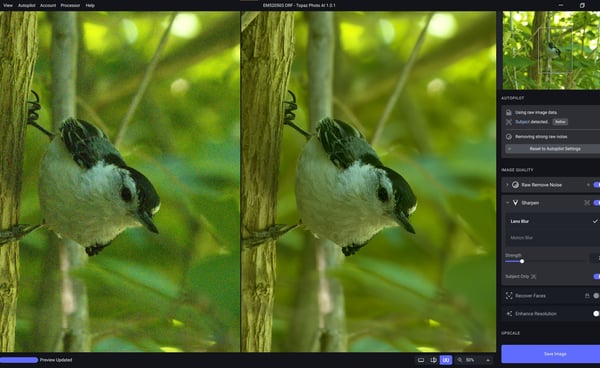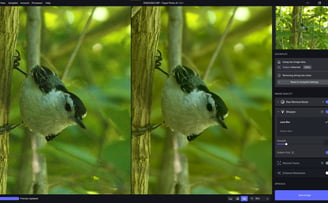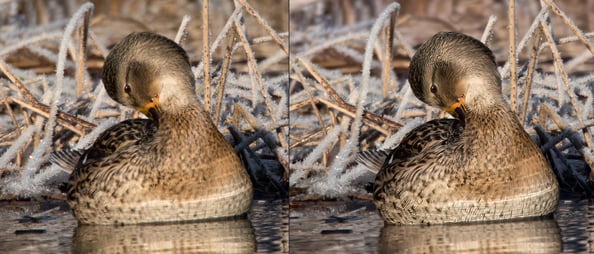Trying the Magic that is Topaz PhotoAI
Topaz's latest software promises to merge their 3 industry-leading AI tools into one. How well does it do?
Topaz Labs has long been regarded as a leader in the AI image enhancing software space that's quickly growing to include the likes of DxO, SkyLum, and even the sleeping giant Adobe, amongst others. Their latest addition to their software portfolio isn't a NEW piece of software, but a collection of the 3 AI image enhancers Topaz Labs already offered: DeNoise, Sharpen, and Gigapixel. How does it do in practice?
In the real world, light isn't always great, your lenses aren't always razor-sharp masterpieces of optical perfection, and your sensor can't produce noise-free images at ISO102,400. Sometimes, you end off with a noisy, slightly blurry image of a subject that you only had the one chance to get. It just happens; always has, and always will. Using software to help is simply another solution to help us work with the limitations imposed by our gear, no different from the development of faster film stocks, longer and sharper lenses, or new imaging sensors.
What can PhotoAI do? Well, let's walk through a quick edit and see.
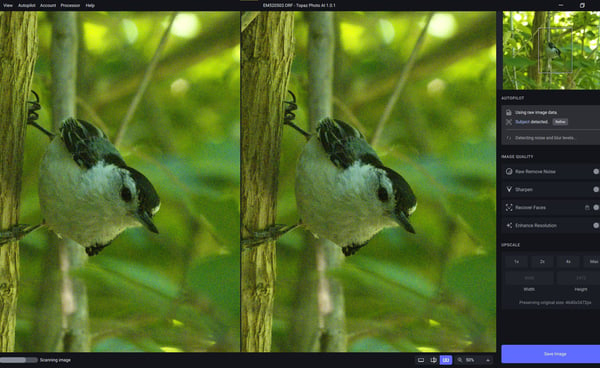
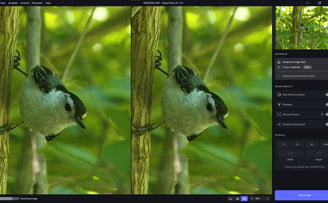
When you first open an image in PhotoAI, you are instantly given a before/after view alongside a handful of rudimentary sliders that enable you to change what the software actually DOES with your image. For the first few seconds, a loading bar in the bottom-left fills as PhotoAI detects a subject, any faces in the frame, and analyses the image to try and determine the best settings for your needs.
Sometimes, these settings are perfect and require no user input. Other times, a few sliders need to be adjusted here and there, especially in the "Sharpen" tool, which I find PhotoAI to be a bit over-enthusiastic with.


Typically, the first thing to do when everything finishes loading is see if you like the default settings. Often, they're good if not great. Sometimes, it needs help.
The second thing to do is check what PhotoAI decided was the subject of the photo. This can be a real hit-and-miss affair, I must say, as even though the smarts behind the software do usually select the thing that it should select, there is no way to override this guess. There are a grand total of TWO sliders that can be used to refine the subject but, to my knowledge, there is no way to manually fix the mask if it makes a larger error. This is something I pray TopazLabs fixes in the near future (Topaz, give us a brush please).
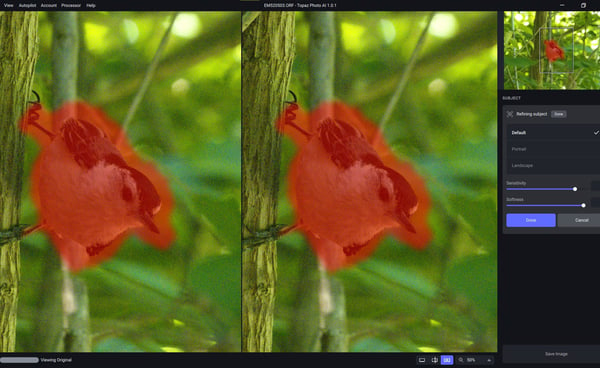
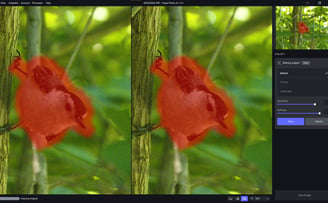
Playing with the two sliders allows you to fix up the area that's considered the subject, but it's a bit sloppy. Increasing sensitivity makes it bigger, while softness increases the feathering/blending of the mask's edges. Refine until you're happy and click done.
In the future I hope this selection tool evolves into a proper content-aware brush that allows you to paint over whatever you want targeted. Until that happens... try your best and keep the softness slider high? Not much more you can do, unless you simply forego the subject-specific sharpening which, in my opinion, would be a grave mistake as applying it to the whole frame is often less pleasing.
Once you've refined your selections and played with the sliders, (or just accepted the automagic suggestions PhotoAI made) you can admire the before/after view... You can select resolution enhancement if you're after an enlargement, and it does a good enough job within reason, but I usually finish at this point and click the big blue button to export.
Now is the time to discuss how taxing this can be for your computer hardware. I exported from a .ORF RAW using both my laptop and desktop. The AMD 4800U and 32GB of RAM in my laptop were more than adequate to run PhotoAI, and it took 2m13s to export this 16MP image to a quality 100 JPEG. Respectable.


The AMD 5950X, 64GB of RAM, and Radeon RX6800XT in my desktop were more than more than adequate to run PhotoAI, and it took 0m47s to export this 16MP image to a quality 100 JPEG. Very nice.
The original photo was taken with an OM-D E-M5 Mk.2 and Olympus 75-300mm f/4.8-6.7, a combo which is, while a perfectly acceptable entry point into wildlife photography, woefully inadequate to deal with the challenges of said wildlife photography. At a maximum aperture of f/6.7, the lens isn't particularly great at letting light through to the sensor, and the older 16MP M4/3 sensor doesn't really like going too far above ~ISO800 so this shot, at ISO8000, was well beyond its happy place. However, the resulting image is more than useable: It's relatively clean, pretty sharp, and the output quality is plenty high to share online or print.
So, all this said, what was the outcome? How good is PhotoAI? Well, in a word, good. In more than one word; Its complicated... While the results were often very good, they weren't consistently good. At times, PhotoAI made things worse...
Now, I like any software that lets me spend more time making pictures and less time in front of my computer trying to salvage them. There are some things you simply can't "get right in-camera" no matter how much you practice and, for those times, TopazLabs tries to help. HELP is the key word here, mind, because software is not magic, no matter what a developer may tell you. If the input is a hot mess, the output won't be too great. The noise removal is incredible and the sharpening on soft images is truly good, but if you throw a mid-sneeze blur taken at ISO1,000,000 into PhotoAI (or any image enhancer) and expect to get back something that looks perfect, this isn't the decade for you. Check back in another 50 years maybe?
Obviously PhotoAI is not perfect, and there are things I'd love to see improved, such as the inclusion of some minor (and I really mean minor) colour controls to tweak white balance and some control over the the basics like saturation, contrast, and brightness/exposure. The subject detection refinement needs work, and it would be nice if there was some kind of support for cropping the frame in-editor. The drawbacks are few and the benefits are great, and even when the program does make mistakes and returns less than stellar results, you can always choose to simply NOT save the edits. There is no real drawback to tossing an image into PhotoAI and see if it works well. This inconsistency, however, is the ultimate reason I can't recommend it wholeheartedly.